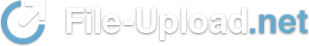Merhaba Arkadaslar,
V10837: HD SF 1008 HDTV YENI EMU 26-08-10 cikti
buyrun burdan indirin : (linki browserinize kopyalayin)
----------------------------------------------------------------------------------
Yenilikler :
TÜRKCE :
Readme_OCTAGON_SF1008_HD_INTELLIGENCE_V10837__26_0 8_10
Octagon HD SF 1008 HDTV - INTELLIGENCE :
Yenilikler :
- Ana yazilim stabilitesi iyilestirildi
- uzun süre kayitlar iyilestirildi
- EPG ve kanal liste servisinde takimla giderildi
- BlindScan iyilestirildi (Kör arama)
--> H/V kontrolü fix.
--> Takilma hatasi fix.
- Oto arama iyilestirildi:
--> eksik TP ler fix.
- Almanca Menu dilinde tercümeler güncellendi
- HDD & USB bellekte yeterince hafiza yeri kalmadiginda alarm bildirisi fix.
- Radyo kayit özelligi hatasi fix.
- Kanal gecislerinde Resolution hatasi fix. (Oto Modusda)
- PMT Dosya Update/silme error hatasi fix.
- Unicable iyilestirildi
--> Önemli : Kathrein ESU33 Kutu Timing ayari gelicek softa eklenecek
--> Unicable-Koruma özelligi icin (18V - 400ms)
- PIP (resim icinde resim) hatasi fix.
- Hatali PMT filtre hatasi fix. (Bölgesel kanallar & ORF vs.)
- EPG - Sari Tus Program Arama modusunda yanlsi zaman göstergesi fix.
- Kayit yaparken Power Tusuna basildigindaki hata bildiri penceresi fix.
- Resolution iyilestirildi (576i PAL TV)
- TimeShift & Playback iyilestirildi
- Portal Multifeed kanallarda kayit özelligi iyilestirildi
- Kayit yaparken ve kayittan sonrada Audio Dil secimi destegi eklendi
- Wifi ve Ethernet ayarlarinin hafizalanmasi fix.
- Kayit baslangic saat göstergesi fix.
- Kullanici Yazi Fontu (font - ttf dosya) USB den yüklenme destegi eklendi
--> USB Stikinize font dosyasi acin ve icine istediginiz yazi fontunu kopyalayin
--> USB Stiki cihaziniza takin
--> Menu - Sistem Ayarlari - Veri Transferi : USB Aygiti ile Güncelleme yada
--> Yazilim Güncelleme penceresinden Sag/Sol Cursor Tuslari ile font dosyayi bulun
--> Kirmizi Tus ile Yükle
--> Kullanici Yazi Fontu ayarlari Menu - Ayarlar - Dil Secenekleri
- MHW-EPG durdur hatasi fix.
- oto TiemShift ayarinda kayit bitince TimeShift Manuele gecis hatasi fix.
- VFD Dispalyde hata göstergesi fix. (Twin Tuner Model icin SF1018)
- MDU LNB modife & iyilestirildi (sadece Digitürk icin gecerlidir - Eutelsat 7°E)
- Boot prosedürü modfe edildi : HDD Check & Start1 iyilestirilmesi yapildi
- Ön Panel Isik derecesi hatasi fix.
--> Menu - Ayarlar - Menu Ayarlari
- Yas Siniri özeligi eklendi
--> Menu - Ayarlar - Ebeveyn Kilidi :
--> Yas Siniri : Acik, 4, 6, 8, 10, 12, 15, 18
- Online Yazilim yükleme merkezi URL fix. oud.gmc.to
--> Menu - Kurulum - Network Ayarlari : Yazilim yükleme merkezi
- EPG Kisa bilgi penceresine Hafta günleri göstergesi eklendi (EPG : sol yukaridaki pencere)
- Uydu & TP Datalari güncellendi
Online yazilim güncelleme : oud.gmc.to
Önemli : Yazilim ve Settingleriniz icin
Yazilim ve Setting lerinizi USB Stikinizin ANA Dosyasina yükleyiniz !
Lütfen Yazilim yükledikten sonra Fabrika ayari yapmayi unutmayiniz !
SmartCard aktif etme : (Plugin MCAS kullananlar ignore edebilir)
Menü --> Ekstralar --> CAS --> OK Tusu --> 1008 kodu verin
--> SmartCard ACIK/KAPALi
KeyManager Aktif etme --> Menu + 8282 kodu verin
Hafiza Ayarlari (Cihaza Yedekleme ve geri alma) :
Menu --> Kurulum --> Sistem geri yükleme --> OK ile secin :
--> Kayitli ayarlari geri yükle (yedek geri alma)
--> Sistem ayarlarini kaydet (yedekleme)
Program listesi ve ayarlarinizi USB Stikden yükleme ve yedekleme :
Menu --> System Tools --> Veri Transferi --> OK ile secin :
--> Tüm sistem bilgilerinizi USB Stikinize kaydediniz
--> Kanal bilgilerini USB Stikinize kaydediniz
--> USB Stikinizden güncelleme (Sistem ve Kanal listesi)
Sky Premiere Portal (Multifeed) - Tusu --> Mavi Tus
Master Sifre : 1008
Bilgisayariniz ile Baglanti kurma :
- Cihazinizi LAN Kablo ile PC nize baglayin
- Menu --> Kurulum --> Netzwork Setting --> DHCP kapatin ve ACIN
--> PCnizin IP numarasi taninana kadar bekleyin
--> PC nizde Arbeitsplatza girin --> In Adres yazma bölümüne \\ (flashx2) \\IP numaranizi verin ve ENTER Tusuna basin
--> Root (LINUX) & Storage (Speicher SATA HDD + USB1 + USB2) dosyalarini göreceksiniz !
--> Ayni islemi SAMBA ve FileZila programi ilede yapabilirsiniz !
iyi seyirler
Tarih 26 Agustos 2010
----------------------------------------------------------------------------------
DEUTSCH :
Readme_OCTAGON_SF1008_HD_INTELLIGENCE_V10837__26_0 8_10
für Octagon HD SF 1008 HDTV - INTELLIGENCE :
Änderungen :
- Stabilität Main SW verbessert
- Stabilität bei Langzeit Aufnahmen fix.
- Aufhänger & Abstürze im EPG & Service List fix.
- BlindScan Suche verbessert :
--> H/V Kontrolle fix.
--> Absturz fix.
- AutoSuche verbessert :
--> fehlende TPs bei suche fix.
- OSD Sprache Deutsch Übersetzung ergänzt & korrigiert
- Warnhinweis bei nicht genug Speicherplatz (USB & HDD) Meldung verbessert
- Radio Aufnahme und Widergabe bug fix.
- Resolution problem beim zappen fix. (freeze bei Auto Modus)
- PMT Datei Update/Löschen error fix.
- Unicable verbessert
--> Wichtig : Kathrein ESU33 Durchgangsdose Timing Anpassung mit kommender SW
--> für Unicable-Schutzfunktion (Abschaltung 18V Schaltspannung nach 400ms)
- PIP bug fix. (schwarzes Bild bei Start)
- Inkorrekte PMT Filterung fix. (Regional Sender & ORF etc.)
- Falsche Zeit Information bei EPG Suche fix. (EPG - Gelbe Taste)
- Error Meldung beim drücken Power Taste während Aufnahme fix.
- Anzeige aktueller Resolution verbessert (576i PAL TV)
- TimeShift & Playback verbessert
- Aufnahme Multifeed Portal Sender bug fix.
- Audio Spur (Sprache) Änderung bei und nach Aufnahme fix.
- Speicherung der Wifi & Ethernet Einstellungen nach Konfiguration verbessert
- Zeit Information Anzeige für Aufnahmen Modifiziert für Start Zeit Anzeige
- Nutzer Schriftart (font - ttf file) Download über USB Stick eingebaut + verbessert
--> font ordner erstellen und gewünschte font ins font ordner kopieren
--> USB Stick mit Receiver verbinden
--> Menu - Systemeinstellungen - Datentransfer : Datenübertragung aus USB Speicher oder
--> Software Download Fenster : Mit Cursor Rechts/Links Tasten font ordner finden
--> Rote Taste Download
--> Nutzer Schriftart Einstellungen im Menu - Konfiguration - Spracheinstellungen
- MHW-EPG abbruch bug fix.
- Auto TimeShift problem bei Ende einer Aufnahme und TimeShift Manuell Start fix.
- Fehlermeldung VFD Display Anzeige fix. (Twin Tuner Modell SF1018)
- MDU LNB Setup modifiziert & verbessert (nur für Digitürk Provider - Eutelsat 7°E)
- Boot prozedur modifiziert : HDD Check & Start1 verbessert
- Front Button Brightness Funktion fix.
- Altersvorgabe Funktion eingebaut
--> Menu - Konfiguration - Kindersicherung :
--> Altersvorgabe Frei, 4, 6, 8, 10, 12, 15, 18
- Online Firmware Upgrade URL fix. oud.gmc.to
--> Menu - Installation - Netzwerkeinstellungen Firmware Upgrade Server
- Wochentag Anzeige im EPG ins Quick Info Fenster (links oben) eingebaut
- SAT & TP Daten update
Online SW Update : oud.gmc.to
Wichtig : Hinweis vor Update der Software & Settings
Entpacken Sie die Dateien in das Hauptverzeichnis eines USB-Sticks.
Bitte nach jedem SW Update Werkseinstellung durchführen !
SmartCard Aktivieren : (Bei Verwendung Plugin MCAS ignorieren)
Bitte unter Menü --> Sonstiges --> CAS --> OK Taste --> 1008 eingeben
--> SmartCard EIN/AUS
KeyManager Aktivieren --> Menu + 8282 eingeben
Speicher Einstellungen (Sichern auf Receiver) :
Unter Menu --> Installation --> System Wiederherstellen --> Auswahl :
--> System Daten rücksichern (wiederherstellen)
--> System Daten speichern (sichern)
Programmliste & Einstellungen auf USB Stick speichern :
Unter Menu --> Systemeinstellungen --> Datentransfer --> Auswahl :
--> System Daten auf USB Speicher übertragen
--> Programmliste auf USB Speicher übertragen
--> Datenübertragung aus USB Speicher
Sky Premiere Portal (Multifeed) - Taste --> Blaute Taste
Master Passwort : 1008
Verbindung zum PC :
- Receiver über LAN Anschluss mit PC verbinden
- Menu --> Installation --> Netzwerkeinstellungen --> DHCP aus und EIN schalten
--> Warten bis IP nummer angezeigt wird
--> Im PC Arbeistplatz öffnen --> In Adress Leiste mit \\ (flashx2) \\IP nummer eingeben und ENTER
--> Root (LINUX) & Storage (Speicher SATA HDD + USB1 + USB2) ordner zu sehen !
--> Auch mit Programm SAMBA und FileZila können sie Reciver mit PC verbinden
Stand 26 August 2010
----------------------------------------------------------------------------------
ENGLISH :
Readme_OCTAGON_SF1008_HD_INTELLIGENCE_V10837__26_0 8_10
for Octagon HD SF 1008 HDTV - INTELLIGENCE :
Changes :
- Stability on Main SW improved
- Hang-up during long time recording - Fixed
- Hang-up during receiving EPG data - Fixed
- BlindScan function improved :
--> H/V control problem fix.
--> hang-up fix.
- Missing some TP in Auto Scan - Fixed
- German language error - Fixed
- Alarm message appears if storage capacity is not enough for the recording - Improved
- Playback problem of Radio channel recordings - Fixed
- Resolution problem at Zapping Mode Freeze and Resolution Auto mode - Fixed
- PMT File Update/Delete error fix.
- Unicable function - Improved
--> Improtant : Kathrein ESU33 Wall Socket Timing Adjustment will fix by coming SW
--> for Unicable-Protection (Turn off 18V after 400ms)
- Video error at the beginning of PIP - Fixed
- Incorrect PMT data filtering - Fixed
- Incorrect time information during EPG Event Search - Fixed
- Error if pressing Power button during recording - Fixed
- Showing current resolution when you change the resolution to above 576i in PAL TV - Improved
- Timeshift playback function - Improved
- Hang-up when recording multifeed service - Fixed
- Not able to change Audio track of a recording - Fixed
- Saveing the default (wifi-ethernet) configuration in Network Setting - Improved
- Time information of recordings shows the starting time of program - Modified
- User font (font - ttf file) Download via USB Stick add. + improved
--> create font folder and copy to USB Stick
--> Connect USB Stick to STB
--> Menu - System Setup - Data Transfer : Data download from USB Storage or
--> Software Download popup OSD : With left/right Cursor Buttons font folder finding
--> Red Button Download
--> User Font File setup Menu - Configuration - Language Setting
- MHW-EPG exit error - Fixed
- Auto. Timeshift when recording is done (stop) even though Timeshift start setting is Manual - Fixed
- Error in front LED of 430mm twin tunner model - Fixed (SF1018)
- MDU LNB Setup modified & improved (only for Digitürk Provider - Eutelsat 7°E)
- Boot procedure modified : HDD Check & Start1 improved
- Front Button Brightness Function fix.
- censorship add. & fix. by parental control
--> Menu - Configuration - Parental Control :
--> Censorship No Block, 4, 6, 8, 10, 12, 15, 18
- Online Firmware Upgrade URL fix. oud.gmc.to
--> Menu - Installation - Netzwork Setting : Firmware Upgrade Server
- Weekly day showing by EPG (left topside) EPG Quick info
- SAT & TP Data update
Online SW upgrade : oud.gmc.to
IMPORTANT : Advice for Software and Setting Update
Please save/copy Swoftware & Setting files in MAIN Directory from your USB Stick !
Please make after SW update Factory Reset (System Recovery) !
SmartCard Activate : (No need when use Plugin MCAS)
Pls. Press Menü --> Utilities --> CAS --> OK Button --> Enter PIN 1008
--> SmartCard ON/OFF
KeyManager Aktivate --> Menu + Enter PIN 8282
Storage Setup`s (Save/Store to STB) :
Menu --> Installation --> System Recovery --> Press OK Button :
--> System restore to stored Position (recover/restore Backup)
--> Store System Data (Backup Store)
Storage Setup`s to USB Stick/Storage :
Menu --> System Tools --> Data Transfer --> Press OK Button :
--> Transfer All System Data to USB Storage
--> Transfer Service Data to USB Storage (Channel list)
--> Data Download from USB Storage
Sky Premiere Portal (Multifeed) - Taste --> Blue Button
Master Password : 1008
Connection STB to PC :
- Connect STB with LAN Cable to PC
- Menu --> Installation --> Netzwork Settings --> change DHCP off and ON
--> Pls. wait until your IP nummer showing
--> Workstation in PC --> In Address Bar \\ (flashx2) give \\IP number and Press ENTER
--> You can see : Root (LINUX) & Storage (Speicher SATA HDD + USB1 + USB2) !
--> Also can use Samba and FileZila Program !
Date 26 August 2010
----------------------------------------------------------------------------------
Slm
eazy31
V10837: HD SF 1008 HDTV YENI EMU 26-08-10 cikti
buyrun burdan indirin : (linki browserinize kopyalayin)
----------------------------------------------------------------------------------
Yenilikler :
TÜRKCE :
Readme_OCTAGON_SF1008_HD_INTELLIGENCE_V10837__26_0 8_10
Octagon HD SF 1008 HDTV - INTELLIGENCE :
Yenilikler :
- Ana yazilim stabilitesi iyilestirildi
- uzun süre kayitlar iyilestirildi
- EPG ve kanal liste servisinde takimla giderildi
- BlindScan iyilestirildi (Kör arama)
--> H/V kontrolü fix.
--> Takilma hatasi fix.
- Oto arama iyilestirildi:
--> eksik TP ler fix.
- Almanca Menu dilinde tercümeler güncellendi
- HDD & USB bellekte yeterince hafiza yeri kalmadiginda alarm bildirisi fix.
- Radyo kayit özelligi hatasi fix.
- Kanal gecislerinde Resolution hatasi fix. (Oto Modusda)
- PMT Dosya Update/silme error hatasi fix.
- Unicable iyilestirildi
--> Önemli : Kathrein ESU33 Kutu Timing ayari gelicek softa eklenecek
--> Unicable-Koruma özelligi icin (18V - 400ms)
- PIP (resim icinde resim) hatasi fix.
- Hatali PMT filtre hatasi fix. (Bölgesel kanallar & ORF vs.)
- EPG - Sari Tus Program Arama modusunda yanlsi zaman göstergesi fix.
- Kayit yaparken Power Tusuna basildigindaki hata bildiri penceresi fix.
- Resolution iyilestirildi (576i PAL TV)
- TimeShift & Playback iyilestirildi
- Portal Multifeed kanallarda kayit özelligi iyilestirildi
- Kayit yaparken ve kayittan sonrada Audio Dil secimi destegi eklendi
- Wifi ve Ethernet ayarlarinin hafizalanmasi fix.
- Kayit baslangic saat göstergesi fix.
- Kullanici Yazi Fontu (font - ttf dosya) USB den yüklenme destegi eklendi
--> USB Stikinize font dosyasi acin ve icine istediginiz yazi fontunu kopyalayin
--> USB Stiki cihaziniza takin
--> Menu - Sistem Ayarlari - Veri Transferi : USB Aygiti ile Güncelleme yada
--> Yazilim Güncelleme penceresinden Sag/Sol Cursor Tuslari ile font dosyayi bulun
--> Kirmizi Tus ile Yükle
--> Kullanici Yazi Fontu ayarlari Menu - Ayarlar - Dil Secenekleri
- MHW-EPG durdur hatasi fix.
- oto TiemShift ayarinda kayit bitince TimeShift Manuele gecis hatasi fix.
- VFD Dispalyde hata göstergesi fix. (Twin Tuner Model icin SF1018)
- MDU LNB modife & iyilestirildi (sadece Digitürk icin gecerlidir - Eutelsat 7°E)
- Boot prosedürü modfe edildi : HDD Check & Start1 iyilestirilmesi yapildi
- Ön Panel Isik derecesi hatasi fix.
--> Menu - Ayarlar - Menu Ayarlari
- Yas Siniri özeligi eklendi
--> Menu - Ayarlar - Ebeveyn Kilidi :
--> Yas Siniri : Acik, 4, 6, 8, 10, 12, 15, 18
- Online Yazilim yükleme merkezi URL fix. oud.gmc.to
--> Menu - Kurulum - Network Ayarlari : Yazilim yükleme merkezi
- EPG Kisa bilgi penceresine Hafta günleri göstergesi eklendi (EPG : sol yukaridaki pencere)
- Uydu & TP Datalari güncellendi
Online yazilim güncelleme : oud.gmc.to
Önemli : Yazilim ve Settingleriniz icin
Yazilim ve Setting lerinizi USB Stikinizin ANA Dosyasina yükleyiniz !
Lütfen Yazilim yükledikten sonra Fabrika ayari yapmayi unutmayiniz !
SmartCard aktif etme : (Plugin MCAS kullananlar ignore edebilir)
Menü --> Ekstralar --> CAS --> OK Tusu --> 1008 kodu verin
--> SmartCard ACIK/KAPALi
KeyManager Aktif etme --> Menu + 8282 kodu verin
Hafiza Ayarlari (Cihaza Yedekleme ve geri alma) :
Menu --> Kurulum --> Sistem geri yükleme --> OK ile secin :
--> Kayitli ayarlari geri yükle (yedek geri alma)
--> Sistem ayarlarini kaydet (yedekleme)
Program listesi ve ayarlarinizi USB Stikden yükleme ve yedekleme :
Menu --> System Tools --> Veri Transferi --> OK ile secin :
--> Tüm sistem bilgilerinizi USB Stikinize kaydediniz
--> Kanal bilgilerini USB Stikinize kaydediniz
--> USB Stikinizden güncelleme (Sistem ve Kanal listesi)
Sky Premiere Portal (Multifeed) - Tusu --> Mavi Tus
Master Sifre : 1008
Bilgisayariniz ile Baglanti kurma :
- Cihazinizi LAN Kablo ile PC nize baglayin
- Menu --> Kurulum --> Netzwork Setting --> DHCP kapatin ve ACIN
--> PCnizin IP numarasi taninana kadar bekleyin
--> PC nizde Arbeitsplatza girin --> In Adres yazma bölümüne \\ (flashx2) \\IP numaranizi verin ve ENTER Tusuna basin
--> Root (LINUX) & Storage (Speicher SATA HDD + USB1 + USB2) dosyalarini göreceksiniz !
--> Ayni islemi SAMBA ve FileZila programi ilede yapabilirsiniz !
iyi seyirler
Tarih 26 Agustos 2010
----------------------------------------------------------------------------------
DEUTSCH :
Readme_OCTAGON_SF1008_HD_INTELLIGENCE_V10837__26_0 8_10
für Octagon HD SF 1008 HDTV - INTELLIGENCE :
Änderungen :
- Stabilität Main SW verbessert
- Stabilität bei Langzeit Aufnahmen fix.
- Aufhänger & Abstürze im EPG & Service List fix.
- BlindScan Suche verbessert :
--> H/V Kontrolle fix.
--> Absturz fix.
- AutoSuche verbessert :
--> fehlende TPs bei suche fix.
- OSD Sprache Deutsch Übersetzung ergänzt & korrigiert
- Warnhinweis bei nicht genug Speicherplatz (USB & HDD) Meldung verbessert
- Radio Aufnahme und Widergabe bug fix.
- Resolution problem beim zappen fix. (freeze bei Auto Modus)
- PMT Datei Update/Löschen error fix.
- Unicable verbessert
--> Wichtig : Kathrein ESU33 Durchgangsdose Timing Anpassung mit kommender SW
--> für Unicable-Schutzfunktion (Abschaltung 18V Schaltspannung nach 400ms)
- PIP bug fix. (schwarzes Bild bei Start)
- Inkorrekte PMT Filterung fix. (Regional Sender & ORF etc.)
- Falsche Zeit Information bei EPG Suche fix. (EPG - Gelbe Taste)
- Error Meldung beim drücken Power Taste während Aufnahme fix.
- Anzeige aktueller Resolution verbessert (576i PAL TV)
- TimeShift & Playback verbessert
- Aufnahme Multifeed Portal Sender bug fix.
- Audio Spur (Sprache) Änderung bei und nach Aufnahme fix.
- Speicherung der Wifi & Ethernet Einstellungen nach Konfiguration verbessert
- Zeit Information Anzeige für Aufnahmen Modifiziert für Start Zeit Anzeige
- Nutzer Schriftart (font - ttf file) Download über USB Stick eingebaut + verbessert
--> font ordner erstellen und gewünschte font ins font ordner kopieren
--> USB Stick mit Receiver verbinden
--> Menu - Systemeinstellungen - Datentransfer : Datenübertragung aus USB Speicher oder
--> Software Download Fenster : Mit Cursor Rechts/Links Tasten font ordner finden
--> Rote Taste Download
--> Nutzer Schriftart Einstellungen im Menu - Konfiguration - Spracheinstellungen
- MHW-EPG abbruch bug fix.
- Auto TimeShift problem bei Ende einer Aufnahme und TimeShift Manuell Start fix.
- Fehlermeldung VFD Display Anzeige fix. (Twin Tuner Modell SF1018)
- MDU LNB Setup modifiziert & verbessert (nur für Digitürk Provider - Eutelsat 7°E)
- Boot prozedur modifiziert : HDD Check & Start1 verbessert
- Front Button Brightness Funktion fix.
- Altersvorgabe Funktion eingebaut
--> Menu - Konfiguration - Kindersicherung :
--> Altersvorgabe Frei, 4, 6, 8, 10, 12, 15, 18
- Online Firmware Upgrade URL fix. oud.gmc.to
--> Menu - Installation - Netzwerkeinstellungen Firmware Upgrade Server
- Wochentag Anzeige im EPG ins Quick Info Fenster (links oben) eingebaut
- SAT & TP Daten update
Online SW Update : oud.gmc.to
Wichtig : Hinweis vor Update der Software & Settings
Entpacken Sie die Dateien in das Hauptverzeichnis eines USB-Sticks.
Bitte nach jedem SW Update Werkseinstellung durchführen !
SmartCard Aktivieren : (Bei Verwendung Plugin MCAS ignorieren)
Bitte unter Menü --> Sonstiges --> CAS --> OK Taste --> 1008 eingeben
--> SmartCard EIN/AUS
KeyManager Aktivieren --> Menu + 8282 eingeben
Speicher Einstellungen (Sichern auf Receiver) :
Unter Menu --> Installation --> System Wiederherstellen --> Auswahl :
--> System Daten rücksichern (wiederherstellen)
--> System Daten speichern (sichern)
Programmliste & Einstellungen auf USB Stick speichern :
Unter Menu --> Systemeinstellungen --> Datentransfer --> Auswahl :
--> System Daten auf USB Speicher übertragen
--> Programmliste auf USB Speicher übertragen
--> Datenübertragung aus USB Speicher
Sky Premiere Portal (Multifeed) - Taste --> Blaute Taste
Master Passwort : 1008
Verbindung zum PC :
- Receiver über LAN Anschluss mit PC verbinden
- Menu --> Installation --> Netzwerkeinstellungen --> DHCP aus und EIN schalten
--> Warten bis IP nummer angezeigt wird
--> Im PC Arbeistplatz öffnen --> In Adress Leiste mit \\ (flashx2) \\IP nummer eingeben und ENTER
--> Root (LINUX) & Storage (Speicher SATA HDD + USB1 + USB2) ordner zu sehen !
--> Auch mit Programm SAMBA und FileZila können sie Reciver mit PC verbinden
Stand 26 August 2010
----------------------------------------------------------------------------------
ENGLISH :
Readme_OCTAGON_SF1008_HD_INTELLIGENCE_V10837__26_0 8_10
for Octagon HD SF 1008 HDTV - INTELLIGENCE :
Changes :
- Stability on Main SW improved
- Hang-up during long time recording - Fixed
- Hang-up during receiving EPG data - Fixed
- BlindScan function improved :
--> H/V control problem fix.
--> hang-up fix.
- Missing some TP in Auto Scan - Fixed
- German language error - Fixed
- Alarm message appears if storage capacity is not enough for the recording - Improved
- Playback problem of Radio channel recordings - Fixed
- Resolution problem at Zapping Mode Freeze and Resolution Auto mode - Fixed
- PMT File Update/Delete error fix.
- Unicable function - Improved
--> Improtant : Kathrein ESU33 Wall Socket Timing Adjustment will fix by coming SW
--> for Unicable-Protection (Turn off 18V after 400ms)
- Video error at the beginning of PIP - Fixed
- Incorrect PMT data filtering - Fixed
- Incorrect time information during EPG Event Search - Fixed
- Error if pressing Power button during recording - Fixed
- Showing current resolution when you change the resolution to above 576i in PAL TV - Improved
- Timeshift playback function - Improved
- Hang-up when recording multifeed service - Fixed
- Not able to change Audio track of a recording - Fixed
- Saveing the default (wifi-ethernet) configuration in Network Setting - Improved
- Time information of recordings shows the starting time of program - Modified
- User font (font - ttf file) Download via USB Stick add. + improved
--> create font folder and copy to USB Stick
--> Connect USB Stick to STB
--> Menu - System Setup - Data Transfer : Data download from USB Storage or
--> Software Download popup OSD : With left/right Cursor Buttons font folder finding
--> Red Button Download
--> User Font File setup Menu - Configuration - Language Setting
- MHW-EPG exit error - Fixed
- Auto. Timeshift when recording is done (stop) even though Timeshift start setting is Manual - Fixed
- Error in front LED of 430mm twin tunner model - Fixed (SF1018)
- MDU LNB Setup modified & improved (only for Digitürk Provider - Eutelsat 7°E)
- Boot procedure modified : HDD Check & Start1 improved
- Front Button Brightness Function fix.
- censorship add. & fix. by parental control
--> Menu - Configuration - Parental Control :
--> Censorship No Block, 4, 6, 8, 10, 12, 15, 18
- Online Firmware Upgrade URL fix. oud.gmc.to
--> Menu - Installation - Netzwork Setting : Firmware Upgrade Server
- Weekly day showing by EPG (left topside) EPG Quick info
- SAT & TP Data update
Online SW upgrade : oud.gmc.to
IMPORTANT : Advice for Software and Setting Update
Please save/copy Swoftware & Setting files in MAIN Directory from your USB Stick !
Please make after SW update Factory Reset (System Recovery) !
SmartCard Activate : (No need when use Plugin MCAS)
Pls. Press Menü --> Utilities --> CAS --> OK Button --> Enter PIN 1008
--> SmartCard ON/OFF
KeyManager Aktivate --> Menu + Enter PIN 8282
Storage Setup`s (Save/Store to STB) :
Menu --> Installation --> System Recovery --> Press OK Button :
--> System restore to stored Position (recover/restore Backup)
--> Store System Data (Backup Store)
Storage Setup`s to USB Stick/Storage :
Menu --> System Tools --> Data Transfer --> Press OK Button :
--> Transfer All System Data to USB Storage
--> Transfer Service Data to USB Storage (Channel list)
--> Data Download from USB Storage
Sky Premiere Portal (Multifeed) - Taste --> Blue Button
Master Password : 1008
Connection STB to PC :
- Connect STB with LAN Cable to PC
- Menu --> Installation --> Netzwork Settings --> change DHCP off and ON
--> Pls. wait until your IP nummer showing
--> Workstation in PC --> In Address Bar \\ (flashx2) give \\IP number and Press ENTER
--> You can see : Root (LINUX) & Storage (Speicher SATA HDD + USB1 + USB2) !
--> Also can use Samba and FileZila Program !
Date 26 August 2010
----------------------------------------------------------------------------------
Slm
eazy31